Today’s parents are facing a lot of challenges trying to answer rather difficult questions: «How to teach PC literacy to children?», «Which programs are appropriate for my children in terms of age?», «How to prevent kids from viewing inappropriate content and developing Internet addiction?», or «How to safeguard data and money from the kids’ carelessness?». We prepared a series of articles to help you on this quest. All recommendations are ranged in accordance with a certain age, but we urge you to read all of them, independently of how old your own kids are. Here they are: advices for parents of kids from six to eleven and of kids from twelve to sixteen.
From the birth to two years: first steps into the digital world
Toddlers aged below three years old have unique perception of the surrounding world. Everything is equally novel for them, so the technologies you once struggled to apprehend are absolutely natural to them, as, say the water faucet. They starting to interact with technologies practically from day one, which makes them what we call ‘digital natives’, whereas most of you were a lot older on your first encounter with modern technologies.
At this age, your child is yet unable to type, surf the Internet or run programs consciously. From one hand, there is no use in keeping your toddler away from an opportunity to explore the digital world. From the other hand, you should be keeping an eye on this process, so your kid does not accidentally damage the device or the data you store there.
Means of protection
- The thing you need to protect as the first priority is the device itself: at this age, children are prone to not only dropping the device accidentally, but doing this on purpose. It seems very obvious, yet many people simply forget about his threat. Buy a protective case and a screen protector and try to have you child playing with a smartphone or a tablet as close to the surface as possible. The best option is to have you kid seated on a soft carpet or parents’ bed.
- Install an app preventing the launch of programs without prior authorization and run it just before letting your child play with your device. Even if he or she accidentally stops the playback of a cartoon, only pre-authorized apps would be accessible.
Things to show and tell
- Do not hesitate to demonstrate a smartphone or a tablet to your kid: their future life will be evolving around technologies, so it is a chance to teach him or her that the tech is just an ordinary aspect of the everyday life.
- Do not overdo it. The toddler should understand that the device is not a toy but mom’s or dad’s means of communication.
- Even in such an age, start to tell your child that he or she should not play games or watch cartoons too long: once this mantra is apprehended by a two-year old, later you’d have a lot less problems conveying this message to an older kid.
- Try to make your kid understand that the device is fragile and should be treated with care.
From three to five: pre-school education
If your child had a chance to play around with a mobile device before he/she turned three, by his/her third birthday you would be amazed by the skills they would develop: they would freely launch games or flip through pictures. In just one or two years, your toddler is likely to develop an ability to type, read URLs and follow them. Some kindergarteners even own their first phone when starting to attend a pre-school. It is time to install a parental control app and disable in-game purchases.
Means of protection
- Pre-schoolers might develop slight addiction to gaming. In this case, the best option is to set time limits on the use of the device. There are certain built-in features in consoles and parental control programs for mobile and PC, which you might find helpful.
- At the age of four, the kid is able to unconsciously explore app purchasing features or in-app purchases on the phone. We recommend you disabled in-app purchases and enabled authentication for purchases in app stores. If both you and you kid use Apple devices, there is a useful feature called FamilySharing: it activates the mode when any action in App Store requires the parent’s approval.
- Use certain console/device/app store settings and/or parental control to restrict access to games and software which have a higher age-based rating.
- If your child attends a pre-school and carries his/her own smartphone, use parental control programs which have the capability of geolocating your child. It would help you to constantly keep an eye on where your kid currently is and, at the same time, would enable you to locate the lost device.
Things to show and tell
- When limiting the time for using the device, don’t just resort to settings: explain to your kid why the time is limited and why devices also ‘go to bed’. You child should not think you do it just because of being mean.
- Introduce educating programs and interactive books to your kid: make the use of a mobile device a means of educating.
- Use a PC, a tablet, or a smartphone together. Try gaming – let your child ‘explain’ to you the peculiarities of the game, or read an interactive book together: the device should not be separating the child from the family. Just use it as an additional channel for personal interaction.
- Suggest other activities beside gaming or watching cartoons on the device. The addiction starts when a kid does not know other activities, which could be equally entertaining. Enable your child to find other immersive activities beyond the digital universe.
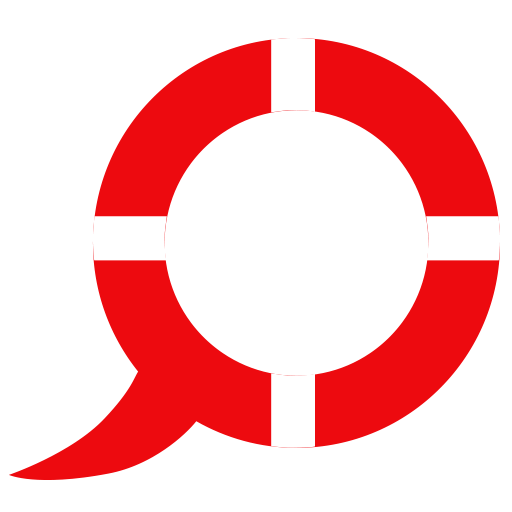 Kids Safety
Kids Safety





