Where does our web surfing journey usually start? For many, the point of departure would be a search engine. Just in line with that, we will start our journey to the kid-friendly Internet with a small overview of destinations search engines would bring us in our quest to the online world.
Recently all major search engines started to offer an option of adapting search results for kids with help of “Safe search”, or, alternatively, “Family filter” capabilities. Purpose-made search engines for kids are also starting to gain traction.
Setting up safe search
Before setting up a safe search capability, one should first create a profile on the search engine’s website and use it every time a child is using a computer. This will prevent a kid from seeing adverts and banners linking to topics the parents searched online. Besides, some search engines offer extended capabilities to registered users.
Stress test
In order to test search engines’ ability to filter undesirable websites, we tried three types of search queries, the ones of a child and an adult, and a neutral one. The four contestants are search systems with the safe search capability: Google, Bing, Yahoo (it uses a Bing engine, yet the results are different) and a dedicated child search system KidRex.
It’s worth noting, many search engines (for example Google) warn about less than 100% accuracy. In case adult content pops up in the search results, some engines, such as Bing, offer to report the issue.
Kids search queries
We used three search queries typical for kids: “watch cartoons”, “games for girls” and “funny pictures”.
All contestants performed mostly well when processing the «watch cartoons» query, apart from the fact that the suggested web sources also offered South Park, American Dad and other adult cartoons.

Even worse, Bing and Yahoo returned a link to Adult Swim as a top search result in the ad slot.
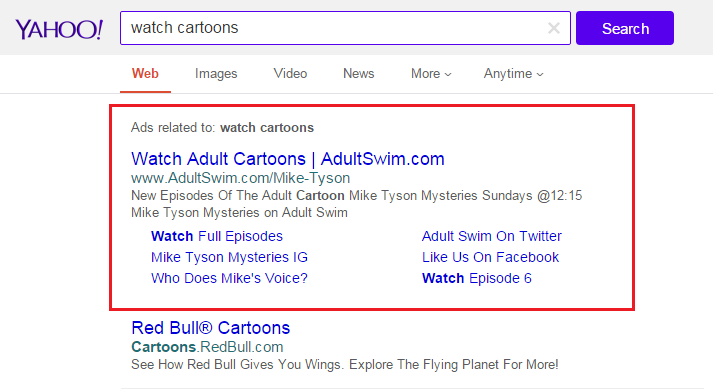
The search results for “games for girls” turned out appropriate for all engines. Sadly, we cannot say the same about results for “Funny pictures”. All contestants included websites with explicit content into the search resuts. In case of Bing, the section of Related searches for funny pictures offered Adult Priceless Humor Pictures, Adult Priceless Photo and the likes.
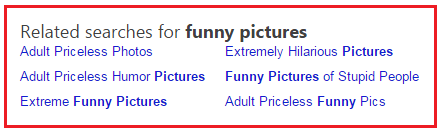
The related search for “Adult Priceless Humor Pictures” returned results with coarse humor and links to inappropriate content in the Images tab:
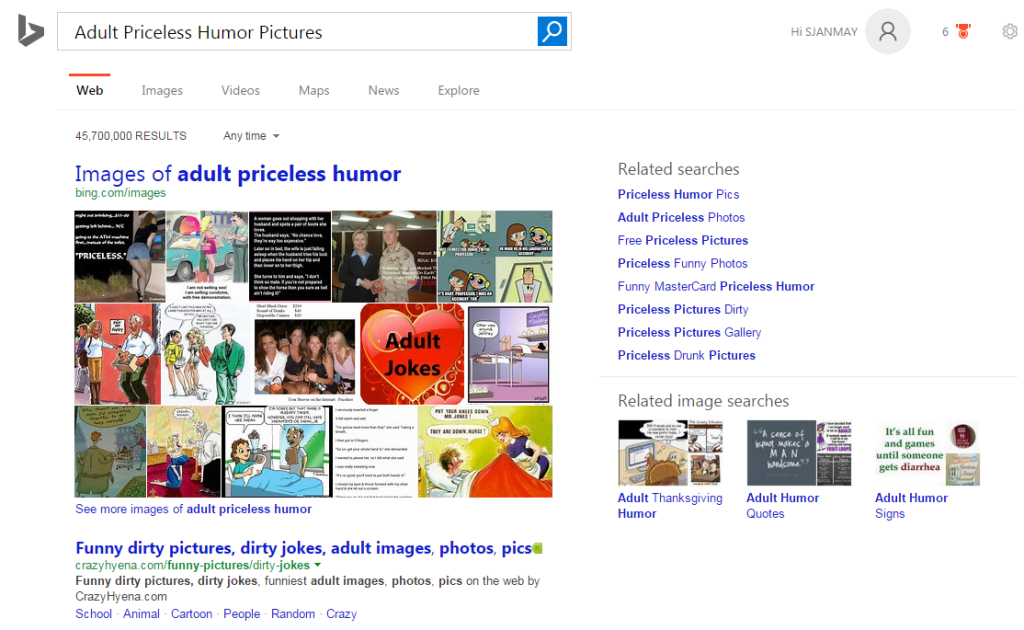
But the search for «Adult Priceless Photo» was filtered:
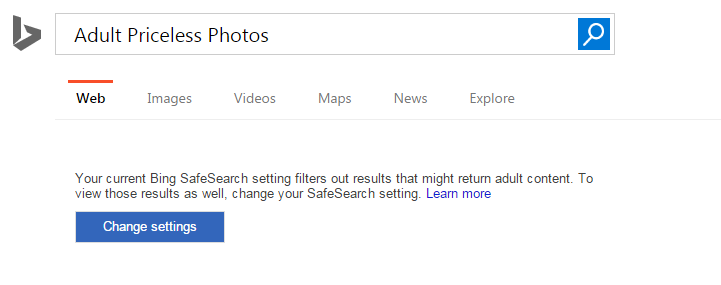
KidRex also did not prove to be 100% secure: the results included inappropriate funny pictures, like the ones on the EvilMilk portal.
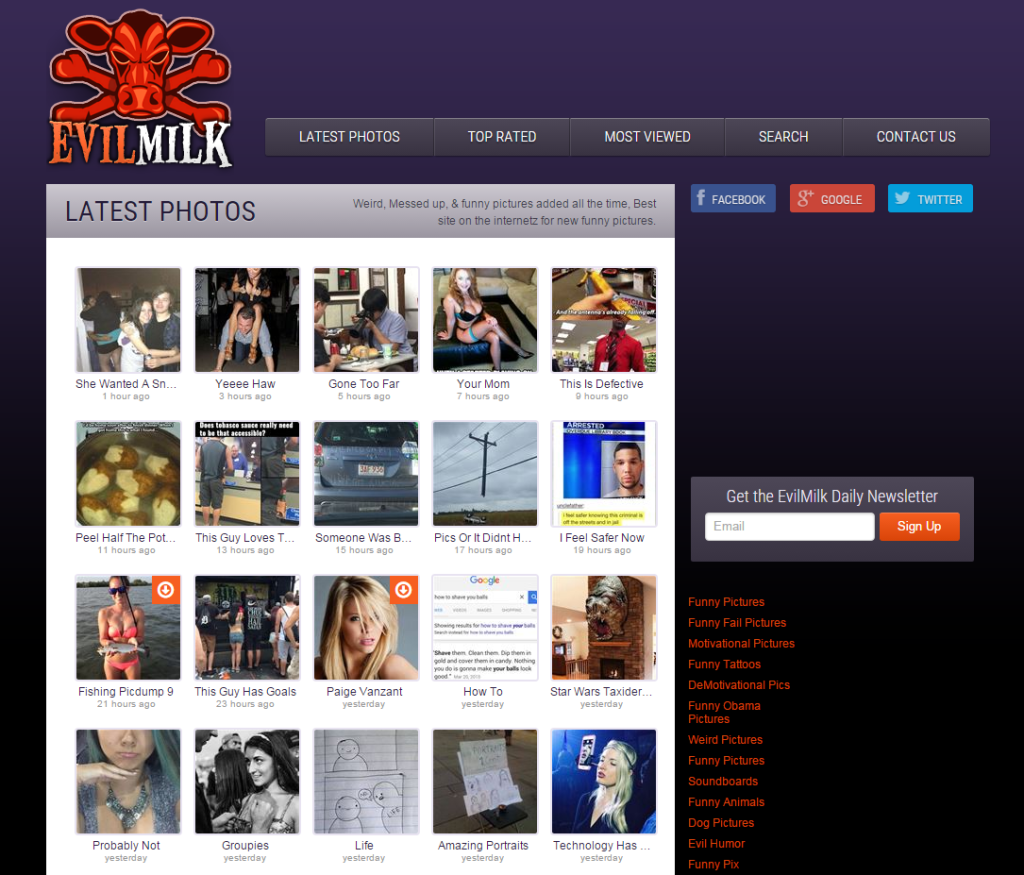
In general, all search engines performed mostly decently and filtered content quite effectively. Ad slots were purged of obscenities and ‘related searches’ did not include any critical suggestions.
Neutral search queries
Let’s raise the stakes. We would challenge search engines to perform more granular filtration. The queries, in this case, will be more neutral: “watch online”, “movies download” and vague “girls”.
The results for «watch online» were mostly appropriate for all search engines. Expectedly, all of them returned a number of URLs linking to websites with video content for free. Porn was excluded from the selection. KidRex added links to child’s cartoon and movies.
The «Movie download» query resulted in a selection of websites offering to download movies with help of a special program or a torrent tracker or watch movies/cartoons online. All searches performed adequately in terms of results in both ‘related searches’ and ad slot.
However, the contestants struggled with the vague “Girls” request. Google did mostly well, offering link to the Girls TV series. However, some search results in the Images tab were of slightly erotic nature.
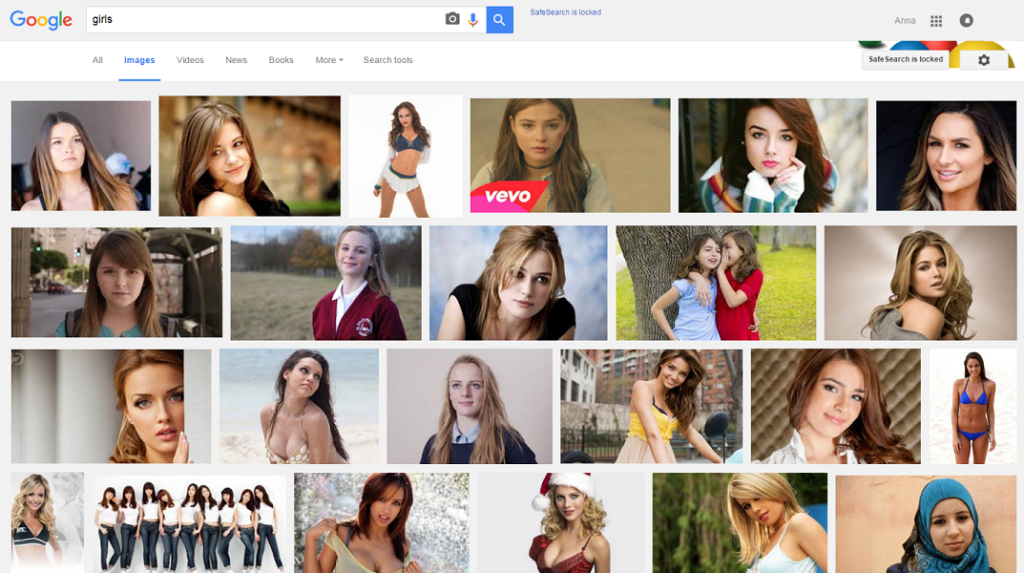
Yahoo was quick to display links to websites with “Sexy Girls” and offered “girls in short shorts” and “girls in yoga pants” in search tips.
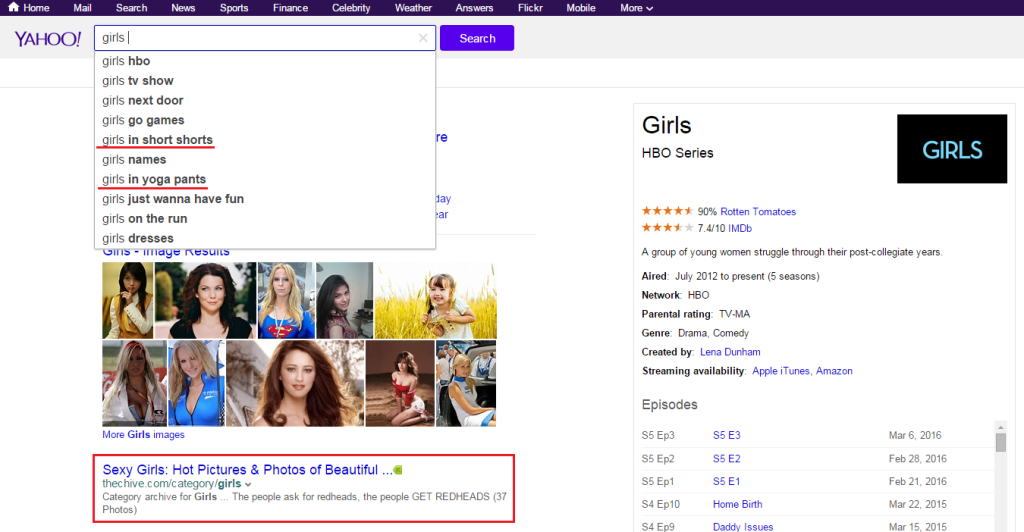
Bing did the same and, besides erotic images and links to “hot girls”, offered related searches for “Girls without clothing” and the likes of it.
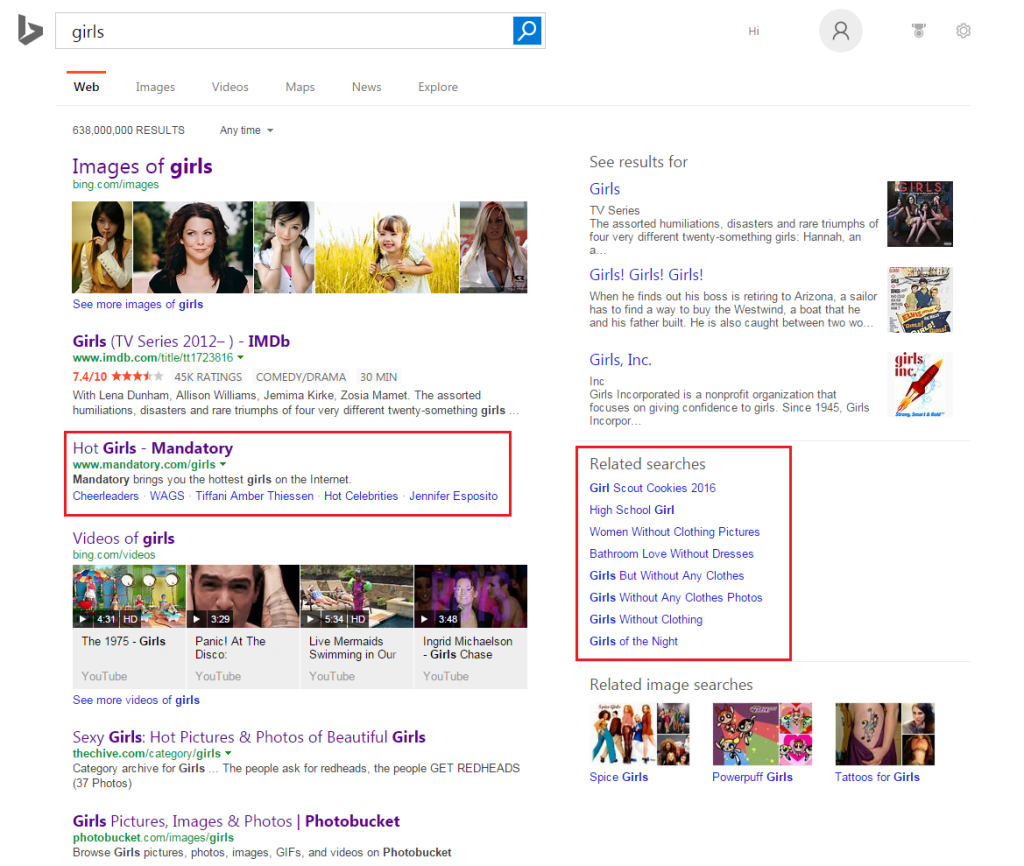
As for KidRex, it proved its nature, having shown only innocent links to games for girls, online stores offering clothes for girls, and other useful resources.
On a side note, if a Parental control software is installed on the PC, there is a fair chance all attempts to visit explicit content websites would have been fruitless.
Adult search queries
Now, let’s try quite straightforward adult queries: “Sex online”, “Erotic photo” and, of course, “Porn”.
Bing said no to all of them!
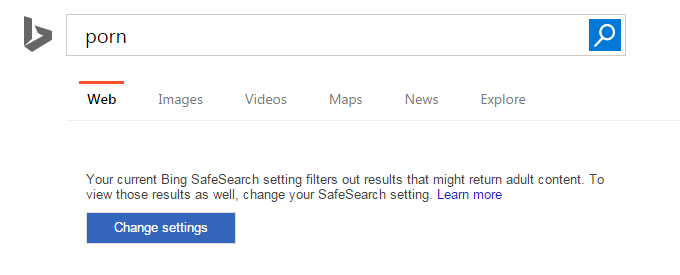
In case of “Erotic photo” query, there was an «Erotic photography a response” search tip, but both yielded no results.
Yahoo followed Bing’s lead, displayed a notification on SafeSearch option being enabled.
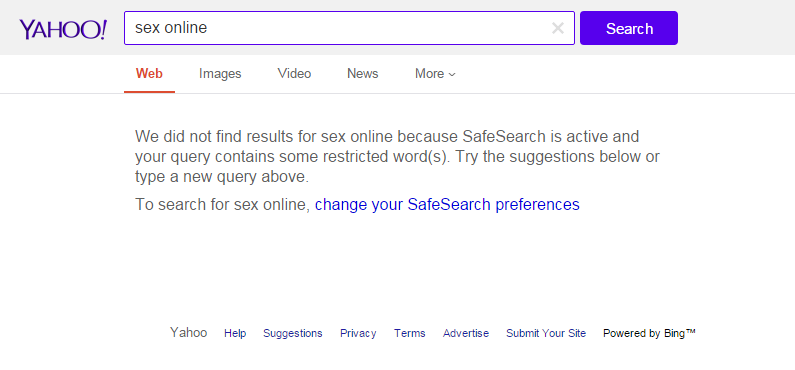
Same goes for KidRex.
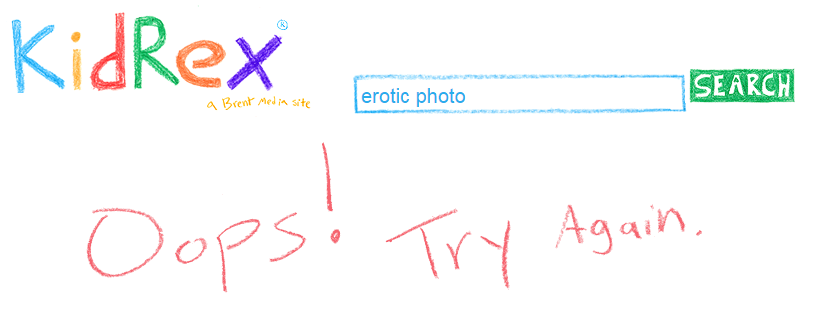
Google’s performance, on the other hand, was ambiguous.
The «sex online» query resulted in a number of links to the “Masters of Sex” TV series and online forums for women. There were no websites with erotic or pornographic content, though. The only thing where the engine failed were results in the Images tabs, containing some explicit pictures:
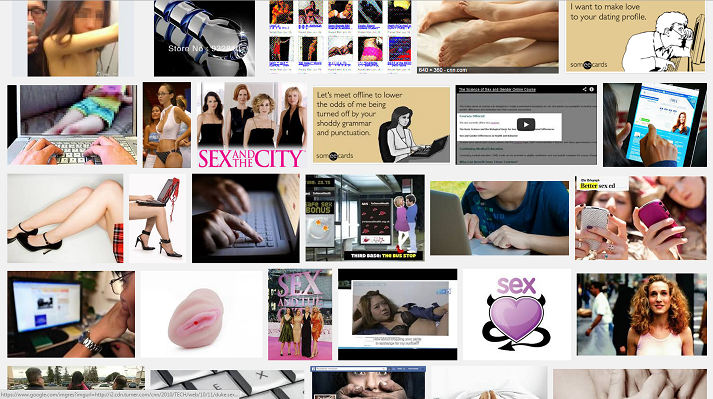
Google did equally well with “Porn”: as in case with “sex online”, it offered news and articles on the topic of the porn industry, but not the porn itself.
As for “erotic photo”, Google returned no results at all, which is good.
Benchmarking
The table below depicts how well contestants performed in our challenge.
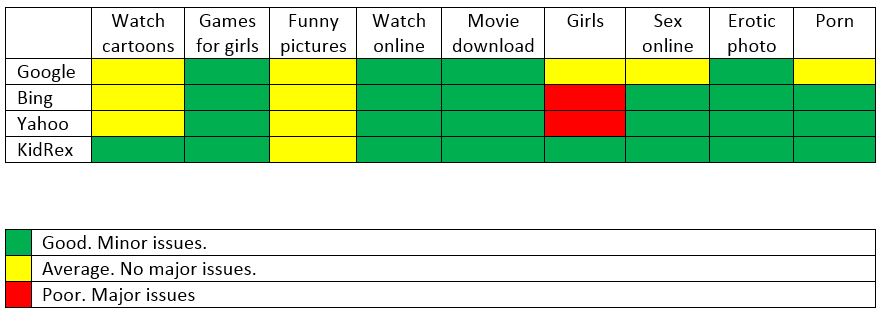
None of the search engines can guarantee 100% safety for kids. On some occasions, even a specialized children’s search system cannot perform flawlessly. However, by no means does this justify banning web search entirely; we suggest to let a kid surf the web under their parent’s control, following a frank discussion on what could be dwelling in the world wide web. We don’t talk only about porn sites: graphic violence, drug-selling online stores (even considering they are blocked by law enforcement, there is a chance to find those online), and websites for various religious cults which might pop up in the results for religion-related searches pose serious danger for a kid. Besides, consider using Parental control programs which would restrict undesirable website categories when your child is surfing the web.
By the way, web search categorization techniques are ever-improving, so you might even contribute to this process by reporting inappropriate content to search engine developers.
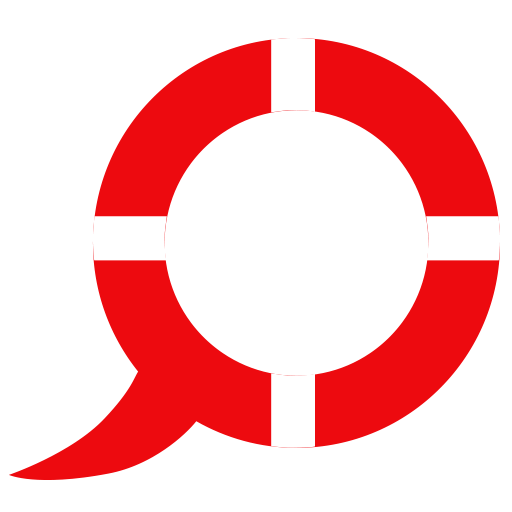 Kids Safety
Kids Safety





