Another way of communicating online is instant messengers. Most popular nowadays are Skype, Viber and WhattsApp. If your kid uses one of those, we recommend to use following security setings.
Skype
To apply security controls in Skype, click on the Skype menu in the upper left corner of the messenger window. Choose ‘Privacy’ in the drop-down menu:
Opt for ‘Privacy Settings ‘ item on the left-hand column, then check the following:
- Allow calls only from the people in the contact list
- Automatically receive video and share screens only with people from my contact list.
- Accept IM’s only from people in my contact list.
- Disable Microsoft targeted ads.
WhatsApp and Viber
WhatsApp and Viber are very similar services, and their settings are also alike. Both has similar screens with settings.
To access this screen in WhatsApp, , call the menu in the upper right corner of the main window, and choose Settings ⇨ Account ⇨ Privacy in the respective menus.
For Viber, just pick Settings ⇨ Privacy.
Then both programs would allow you to granularly pick which of your kid’s activities in the messengers others would see. Just remember that anyone who knows your kid’s phone number would be able to find his/her account on WhatsApp and Viber. The crucial thing about your kid’s ability to protect his/her privacy in IMs is his/her understanding of how valuable personal data is and that this information absolutely cannot be published online.
On receiving a message from an undesired contact, both services offer an opportunity to block the user right away, directly in the message window. WhatsApp also presupposes the option of reporting a number as spam.
You might also want to check our tips on security settings for other social services
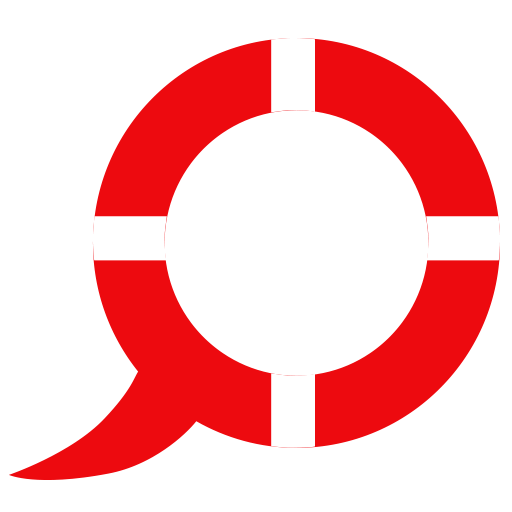 Kids Safety
Kids Safety









