How much time do you spend scrolling through your friends pages on Facebook? You can obviously tell a lot about their lifestyle and pastime thanks to all those check-ins, selfies and status updates, which they publish everyday. If you examine attentively, you’ll easily find their family members, friends and even their true loves as well.
Anybody can perform all these actions just as you do, but with malicious goals: to hack your account, infect your PC with a virus or steal valuable data like your gaming accounts or photos and video recordings to demand a ransom for bringing your files back to you. With that said, we have to recommend that you to become sort of mysterious person – for strangers at least. Keep secrets!
- Don’t tell strangers any details of your life, even if you think you will not see them again. The Internet never forgets – and anything you say might come back to hurt you.
- Don’t send secret information via channels like chat rooms or web forums unless you know they are safe. Hackers or troublemakers can easily intercept anything you send through an unsecure channel.
- Don’t let strangers see everything that’s on your social network pages – you don’t know which weirdos might be looking at you. Likewise, you don’t need everyone to be able to see everything you do. Use the site’s settings to make sure your page is visible for ‘just friends.’
- Don’t accept every friend request without question. It’s better to have a smaller group of true friends whom you know and you like talking to, rather than a huge crowd of strangers – some of whom might even be dangerous.
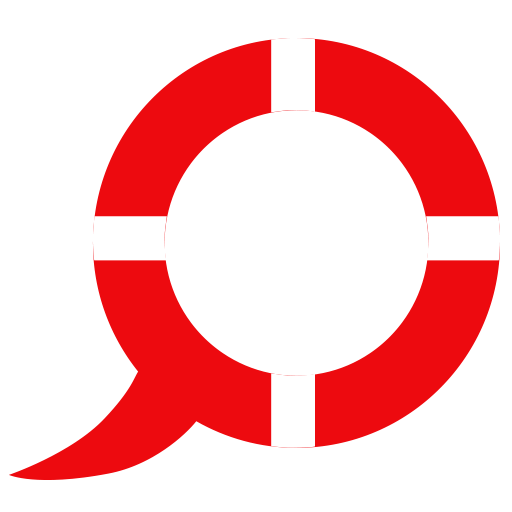 Kids Safety
Kids Safety





