Today’s parents are facing a lot of challenges trying to answer rather difficult questions: «How to teach PC literacy to children?», «Which programs are appropriate for my children in terms of age?», «How to prevent kids from viewing inappropriate content and developing Internet addiction?», or «How to safeguard data and money from the kids’ carelessness?». We prepared a series of articles to help you on this quest. All recommendations are ranged in accordance with a certain age, but we urge you to read all of them, independently of how old your own kids are. Here they are: advices for parents of kids from birth to five and of kids from twelve to sixteen.
From six to eleven: the plunge into the Internet
Elementary and junior high school is the time when your child certainly get his or her own devices. It’s the time of the first introduction to social networks, active web surfing, various video and imagery content online. It’s the time of ‘serious’ games and the urge to spend money on entertainment. At this age children are most vulnerable, and the most important thing that matters at this age is the education and development rather than the growing number of new technologies available to your kid. Try to make the best use of this period, when his/her rocky teen years are still to come, yet the kid is relevantly self-conscious to apprehend complex information.
Means of protection
- First of all, use the antivirus program. If you still haven’t installed it, hurry up. Your kid is about to use Internet to play games, communicate, or research and would be prone to clicking all kind of flashy links, as he could not have developed enough of critical thinking at this age. Such rogue links could be a serious threat.
- Limit the time of usage by parental control, but remember that technologies are used both for entertainment and studies, so don’t be too hard on your kid. Try options to limit the time exclusively for certain programs like games or instant messengers.
- Use settings to restrict access to websites with undesirable content.
- If both you and your kid use Apple devices, use the FamilySharing feature, which requires your approval on all actions in App Store.
- Do not forget to restrict in-app purchases.
- At this age, your kids is frequently away from you, so it get even more important to use parental control to be able to locate your child.
- Register accounts on all social networks your child uses and become his friend.
Things to show and tell
- It is a perfect time to talk about ‘digital hygiene’: viruses, phishing, or malicious URLs, which usually promise ‘SHOCKING!’ content.
- Educate your child on various reputational risks and make him understand that any thoughts, videos, or photos posted online can resurface later and have negative consequences.
- Keep spending time together using the device. It might be interesting to both of you and serve as an instrument to overcome the turbulences of puberty.
- Our previous advice to show value of activities beyond gaming, Internet and cartoons is still up-to-date: you still have time to get your kid interested in something else, without having to cope with the teenage protest.
- Talk to you kids about cyberbullying so he or she is aware. It’s crucial to let him know now that you are there for him and he must tell you about anything he is coping with online.
- Once you find out your kid plays or is interested in multiplayer games, it is time you talked to them seriously. If you decide to totally restrict this type of games, it might provoke an outburst, but you should choose right words to explain the drawbacks of those games and why you should return to this question later.
- If you register you kid on the social network, do not try to protect him by altering their name. Use real names so he could properly use the social network, yet mind privacy settings.
- Explain why one should not cite real home address or check in frequently visited locations on social networks.
- Make sure your child understands that he should ‘befriend’ only people he knows personally. The only exception could be pages belonging to public figures or communities.
- Let your kid know that you would be checking his or her online activity from time to time, including friend list. This should be negotiated in advance, so it does not come as an unpleasant surprise to your child.
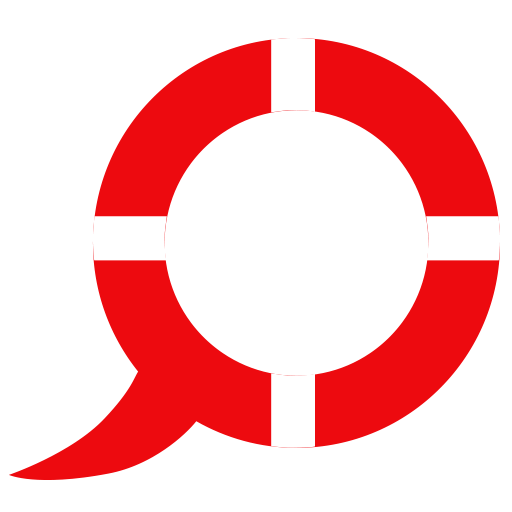 Kids Safety
Kids Safety





