Our experts continuously seek ways to improve our solutions and introduce new features. For example, the latest Kaspersky Safe Kids update brings a couple of important additions to our award-winning product.
The first addition is the introduction of expert child psychology tips. They come in the form of comments on the menu of the user interface or in the reports parents receive about children’s online activities.
The tips help parents make good decisions about what to do based on their child’s online activity reports. For example, they can help parents decide whether to take away a child’s mobile device, having discovered visits to certain types of websites. Another scenario is helping to identify whether it’s time for a serious conversation if a kid shows interest in adult resources. The tips can be tailored for parents of kids of any age — age groups from small children, 3–5 years old, to teens aged 14–17.
Right now, the expert Safe Kids tips are available to users on the My Kaspersky portal and respective Android and iOS apps. However, Windows and OS X users will soon be able to access the tips as well.
The experts behind the new tips have a deep understanding of the reasons behind children’s actions. That’s why the primary intention of their advice is to help parents understand their kids better. The tips are well balanced to enable parents to both effectively shield their kids from ever-present online threats and preserve their children’s trust and respect.
As a result, parents will be able to adjust settings of the software with confidence and ensure their kids feel safe and comfortable when on the Internet. Also, adults will be able to adequately assess risk on a case-by-case basis when letting their kids surf the Internet.
The second important update is specifically designed to make Kaspersky Safe Kids even more convenient. Sometimes a child or teen needs to view various websites for educational purposes but cannot access the necessary resources due to blanket restrictions. Sometimes these restrictions are necessary, but there might be cases when a certain restriction hinders rather than helps. Before, a child would have needed to go to their parents and ask them to change settings or add a website or a program to the whitelist, which might be cumbersome if a child uses a mobile device and is far from their parents.
With this latest update, a child can request access to a website (for Android and iOS) or an app (Android only) remotely. The adult will instantly get a notification in My Kaspersky or on the parent’s version of Kaspersky Safe Kids on a smartphone. If the parent considers the website or app in question appropriate for the kid, they can enable access remotely.
The updated version is available for download here.
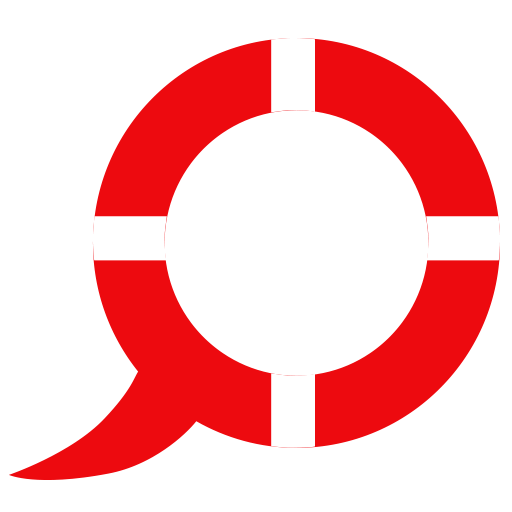 Kids Safety
Kids Safety





