First and foremost, let’s list the general recommendations which would apply to all of the above services.
- When registering your kid on social network websites, do not attempt to change his/her name for the sake of protecting. You can use specific security settings which we will discuss below. Use your kid’s real name so he/she could use Facebook normally.
- His/her user profile should not be too vague, otherwise your kid’s friends won’t be able to find him/her. At the same time, avoid making it too detailed: don’t expose your real home address or your kid’s phone number and don’t list all extracurricular activities and clubs he/she attends, and don’t ever cite the addresses of those locations.
- Prevent your child from posting his home address or any addresses of the locations he/she regularly visits.
- If an online service prompts you to provide your phone number, don’t attempt to ‘fool’ the system by providing wrong and non-existent numbers by using third-party services for SMS delivery. Verification via phone number is designed to make your life safer.
- With regards to communication on various online services, please urge your child to ‘befriend’ only those people he/she knows personally, with an exception of verified celebrities’ or group pages.
- Create your own account and ‘befriend’ your kid.
- Agree that you will keep an eye on his/her online activities from time to time, including his/her friend list and excluding personal correspondence.
- Install a Parental control software to protect your kids from undesirable content on social networks.
In the linked posts you will find detailed instructions on how to set up a child’s account not only on social networks, but also in instant messengers and popular photo and video sharing services.
- Security settings for Facebook, Twitter, Tumblr and Pinterest
- Security settings for Youtube and Instagramm
- Security settings for Skype, Viber and WhatsApp
By using recommendations on safety and privacy, as well as parental control programs, you can make your kid’s online activities a safer experience. Besides taming technology, you should definitely have an open conversation with your child to explain rules of the road for online life and offer your guidance in his/her venture to explore the online world. Thus you would be able to minimize threats your kid might encounter when communicating online.
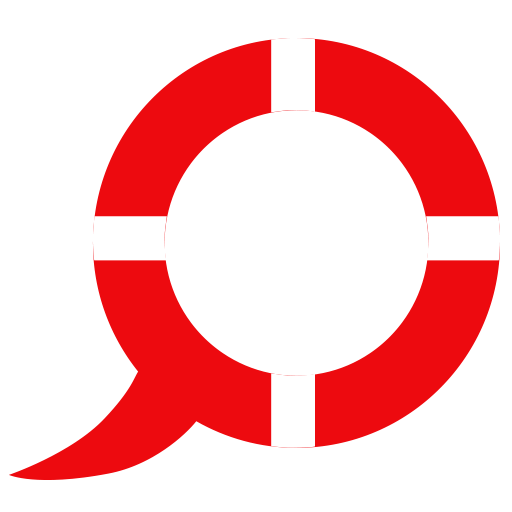 Kids Safety
Kids Safety





