We often instruct parents on how to protect their kids from online threats and recommend using Kaspersky Safe Kids. However, it often happens that parents get a bit carried away protecting their kid from inappropriate content and preaching ‘stranger danger’ and thus totally forget about cyberthreats.
Until the children meet a certain age, it is their parents’ responsibility to ensure the devices that their kids use are properly protected. Kids are not necessarily aware of peculiarities of various cybersecurity solutions, so are not always able to pick a right one for their device.
This is the reason why we would like to suggest a variety of technologies which are adequate to use on the devices of both kids and parents. Most of the options listed below are all available free of charge (except Kaspersky Total Security).
Device
It’s not exactly correct to call any protection software an ‘antivirus,’ these solutions protect against numerous types of threats, not only viruses. However, such a solution should be installed on all connected devices. We have a number of such products, but if you would like to protect all devices in the household, you may try Kaspersky Total Security. This product allows you to install our security products onto various devices based on different operating systems.
Contrary to the common belief, it’s not only Windows which needs protection. Cybercriminals are interested in all popular platforms: it means more users and more opportunities for cyberattacks. Currently, Android devices are in the zone of the highest risk, and we urge you to use Kaspersky Security for Android to protect your devices.
Web surfing
The security of web surfing is of paramount importance. Even if you use a Windows Phone or iOS devices which are not very popular among culprits, you may accidentally visit a phishing web page which will use deceptive techniques to make you (or you child) submit your user credentials. Here is where Kaspersky Safe Browser comes to the rescue.
QR codes
Children are fans of new technologies. While many adults ignore QR codes on ad posters, kids love to scan them to see where they would link. Browsers open any graphic link, which, in turn, might direct to a malicious or phishing website. Kaspersky QR Scanner will help protect against this threat (available for Android and iOS).
Passwords
There is another app which would make life easier both for you and your kid: Kaspersky Password Manager. It helps to create a really strong password and securely store passwords to many online services.
Ads
iPhone and iPad users might look at AdCleaner to get rid of irritating online ads on the screen. This program is especially useful if your kid does not have their own device yet. If your child uses your device from time to time, there is a possibility that he or she would see ads targeted at adult users.
Outdated software
Kaspersky Software Updater is another free utility for Windows. It checks the installed software, identifies outdated programs and updates them if necessary. It’s very important, since malware tends to infiltrate a computer through vulnerabilities in legitimate software. The vulnerabilities are regularly patched, but updates are not run automatically in most cases. But the sooner you patch the vulnerability, the less opportunities for cybercrooks to take advantage of it.
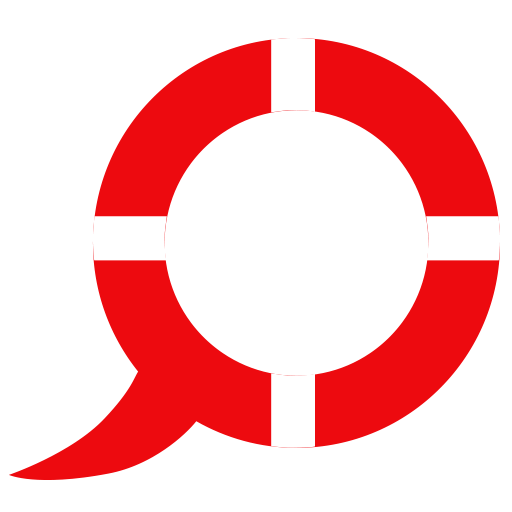 Kids Safety
Kids Safety





